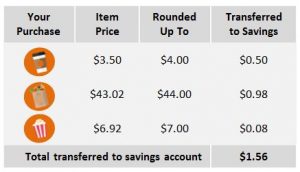Transfer the Cents
Struggling to stick with a savings plan each month?
Now it’s easier and faster than ever to grow your savings every day. With the complimentary Bank of Oak Ridge Transfer the Cents program, you can grow your savings automatically.
Enrolling in Transfer the Cents will:
- Round your balance or purchase to the nearest dollar.
- Transfer the difference from your checking account to your savings account.
- Track your savings in Online Banking.
How It Works
Round Up After Each Purchase
Transfer your cents after every purchase (from coffee, to groceries, to the movies) by rounding up to the nearest dollar.
How to Enroll:
It’s quick and easy to enroll. Simply follow these four steps and watch your savings grow.
- To enroll, you will need both a Bank of Oak Ridge checking account and savings account.
- Get more information from a Bank of Oak Ridge team member at 336.644.9944.
- Review and sign the Transfer the Cents enrollment form.
- Drop the enrollment form off at your local Bank of Oak Ridge location.
Click here to download the Transfer the Cents Enrollment form.