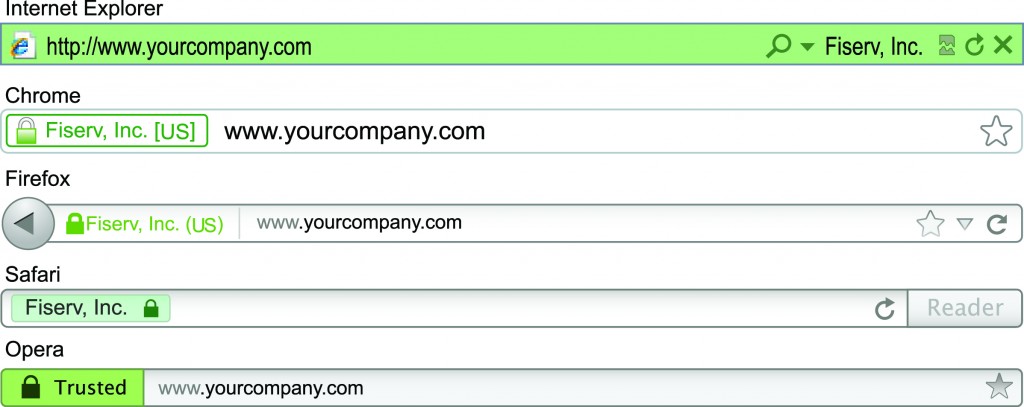Enhanced Online Security
We’re making it easier for you to access your accounts online, while continuing to protect you and your money with our powerful, multilayered security system. This multilayered approach that verifies your identity, removes the need to ask you to confirm your authentication image and phrase prior to entering your password.
Watch our video below to learn more.
Here’s how our powerful security measures work:
 |
The access process begins with you typing in your correct User ID and Password. |
 |
Then we check the device you are using – whether it’s your computer, mobile phone or tablet. If we don’t recognize the device, we may ask you to complete a Security Challenge to ensure your identity. |
 |
We also check geographic indicators. If you’re trying to log in from a new location, we may ask additional questions. |
Security you can check on your personal Computer:
Before entering your password or answering the Security Challenge, check your browser’s address bar. We’ve added an additional layer of security that shows if you are connected to a safe server. If your browser’s address bar is GREEN, your connection is safe. If it’s not GREEN, stop your log in process and contact us.
Here’s how the GREEN address bar may appear in your browser.
If you have any questions or concerns about how Bank of Oak Ridge helps guard you against online fraud on multiple levels, call Client Connect at 336-644-9944 or stop by any of our convenient office locations.